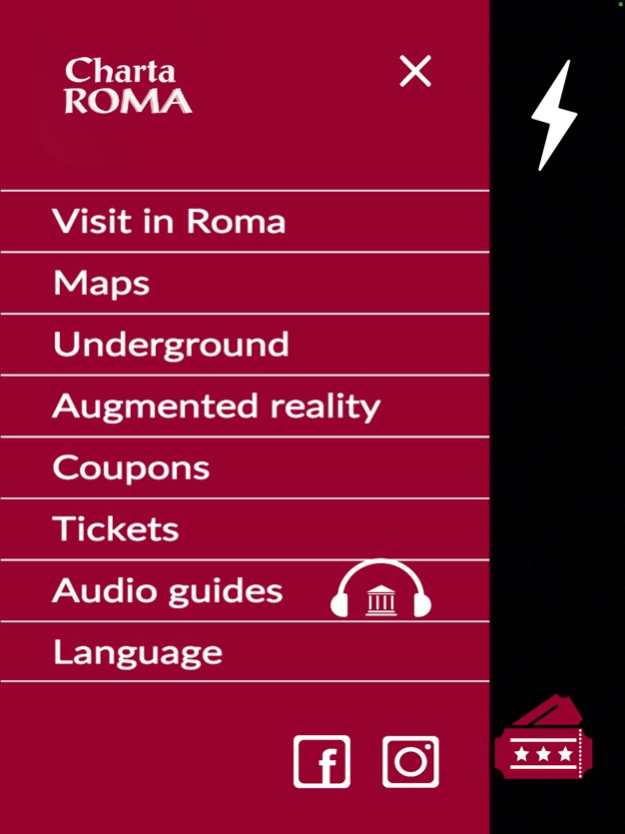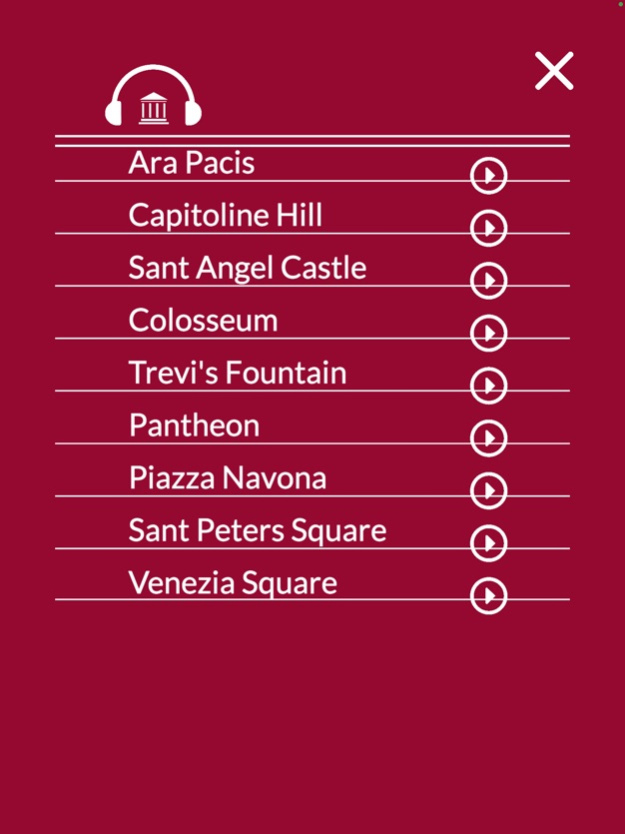Charta Roma7.2.5
Publisher Description
The first map of Rome in Augmented Reality
Charta Roma, a mobile app Augmented Reality to interact with the official map of the City of Rome.
** Warning, the Augmented Reality App only works with the associated map that you can pick up at the following distribution points:
http://chartaroma.it/mappe-guide/
· Get the free app
· Framing the monument on the map or the box with the symbol AR +
· Enjoy the 3D model view, listen to the audio guide and multilingual content in RA
A & C Communication is a leader in the tourism and lodging industry; Charta Roma map is the official map of the City of Rome distributed at tourist spots and major accommodation facilities and transport in the capital. The AR function is active on all types of map "Charta Roma".
www.chartaroma.it/ar/Oct 22, 2023
Version 7.2.5
Bug fixing.
About Charta Roma
The company that develops Charta Roma is Smartech Group. The latest version released by its developer is 7.2.5. This app was rated by 1 users of our site and has an average rating of 5.0.
To install Charta Roma on your iOS device, just click the green Continue To App button above to start the installation process. The app is listed on our website since 2023-10-22 and was downloaded 51 times. We have already checked if the download link is safe, however for your own protection we recommend that you scan the downloaded app with your antivirus. Your antivirus may detect the Charta Roma as malware if the download link is broken.
How to install Charta Roma on your iOS device:
- Click on the Continue To App button on our website. This will redirect you to the App Store.
- Once the Charta Roma is shown in the iTunes listing of your iOS device, you can start its download and installation. Tap on the GET button to the right of the app to start downloading it.
- If you are not logged-in the iOS appstore app, you'll be prompted for your your Apple ID and/or password.
- After Charta Roma is downloaded, you'll see an INSTALL button to the right. Tap on it to start the actual installation of the iOS app.
- Once installation is finished you can tap on the OPEN button to start it. Its icon will also be added to your device home screen.
Program Details
System requirements
Download information
Pricing
Version History
version 7.2.5
posted on 2023-10-22
Oct 22, 2023
Version 7.2.5
Bug fixing.
version 7.2.4
posted on 2023-06-22
Jun 22, 2023
Version 7.2.4
Bug fixing.
version 7.2.2
posted on 2023-05-06
May 6, 2023
Version 7.2.2
new content
version 7.2.1
posted on 2022-12-11
Dec 11, 2022
Version 7.2.1
New content
version 7.2
posted on 2022-04-24
Apr 24, 2022 Version 7.2
New AR markers
version 6.8
posted on 2021-07-01
Jul 1, 2021 Version 6.8
New user interface.
version 6.7
posted on 2020-04-11
Apr 11, 2020 Version 6.7
New user interface.
version 6.6
posted on 2020-03-05
Mar 5, 2020 Version 6.6
New user interface.
version 6.5
posted on 2019-10-31
Oct 31, 2019 Version 6.5
New AR content.